
SubHub has always been one of the easiest to use yet full-functioned membership platforms available. And now it just got better with the addition of at-a-glance metrics reports in site owners’ dashboards.
We know how important it is for our clients to be able to keep track of their members’ activities, and if it can be done “at a glance”, that’s even better.
That’s why we created a new dashboard for clients featuring up to the minute stats on the most significant metrics such as membership, course enrollment and renewals.
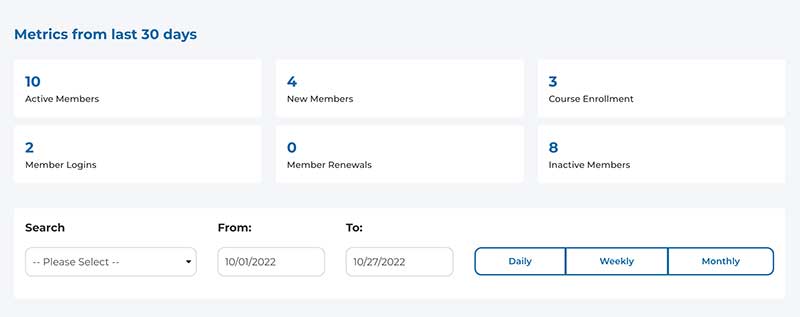
Here is quick rundown of the 30-day metrics site owners see on their control panel upon logging in:
Active Members
This is the number of current subscribers on your roster.
New Members
This is the number of people who have joined a subscription plan in the last 30 days, including course plans. Click on the number link to see names and emails of your new additions.
Course Enrollment
This is the number of students currently enrolled in courses on your site.
Member Logins
This is the number of members and students who have logged in over the past 30 days. At a glance you now know which members of your group are the most engaged with your content. These are excellent candidates to send out a survey or poll to if you're looking for feedback on your next offering.
Member Renewals
This is the number of subscription renewals (monthly, annual etc.) that have recurred in the past 30 days.
Inactive Members
This is the number of members who have not logged in for the past 30 days. You may want to send this group an email to remind them of the fabulous content they're missing out on!
You can also search for any of the above metrics based on a custom date range, and have it display per day, week, or month:
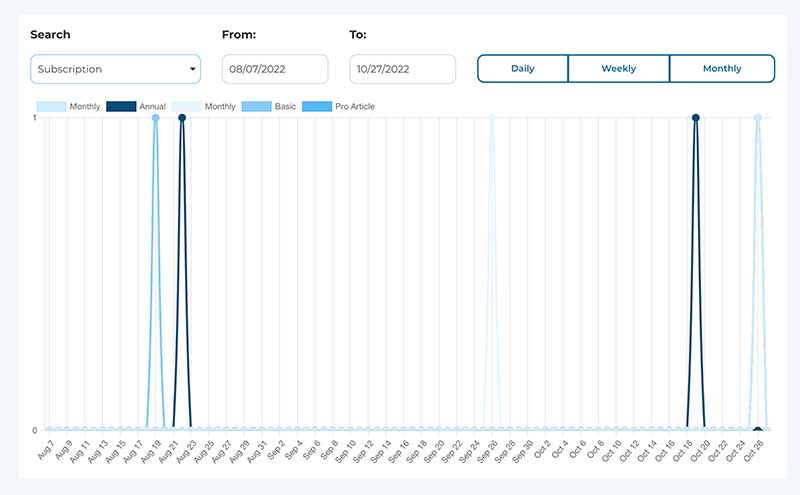
For more reports and metrics, check the Reports link on the left navigation page in your control panel. There you can get granular with your member metrics:
New Members
Your list of new members by date range, when they joined, expiration date and type of subscription.
Active Members
A list of all active members by email address, expiration date, subscription status and type of subscription plan.
Member Logins
Everyone who has logged in by email address and last date of login are documented here.
Member Lifespan
Looking to reward long-term loyalty members? This report gives you metrics on exactly how long each of your tribe has been a member.
Student Progress
Keeping track of students' progress lets you see at a glance who has reached what point in their course. This is a perfect way to continue engagement with your students. Send those who have completed their courses a note of congratulations, certificate of completion, free gift, or incentive to sign up to the next course. Those who have not completed yet could do with a quick reminder that continued progress is just a click away.
Coupon Code Sign-ups
It can be very handy to be able to distinguish between discounted sign-ups and full price when tracking income. This metric displays them at a glance.
Opt-in Banner Sign-ups
If you haven't tried the opt-in banner layout on your homepage or landing pages, it's an easy way to capture names and email addresses. If you have a MailChimp account, the info can be send straight to your list. If not, those potential clients won't be lost - the website keeps a downloadable database of them right in the control panel that you can export to a spreadsheet.
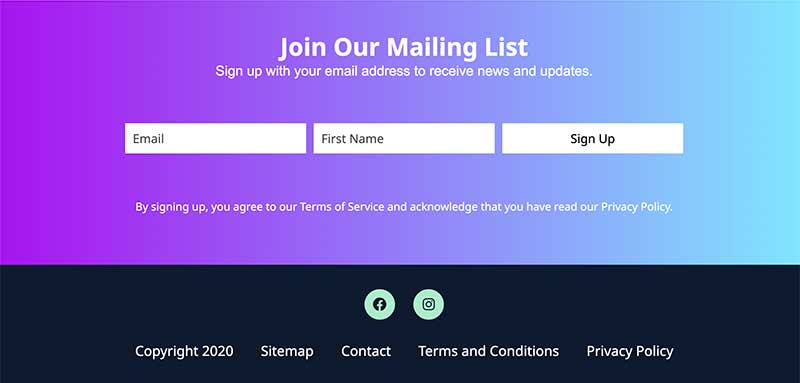
Other reports available:
Member expiration report
Member renewal
Member download report
Most favourited articles
Store orders
Store download purchases
Affiliate tracking
Check the support guide for more details on each report.
More tracking options are available in your SubHub control panel under Settings for Facebook Pixel ID, Facebook Conversion API Token, Google Analytics Tracking ID and more.
If you don’t have your website setup yet, don't worry. Open a free 30day trial and take a look around. You’ll see how easy it is to set up your membership website, and how easy it is for your website visitors to become members. Then you can start tracking progress and growth over time.




