
Before your web page can show up in a search result, it needs to be indexed by search engines. This process can take days to weeks. But you don't need to wait for Google. Using Google Search Console, you can request your page be indexed right away.
What is Google Search Console?
Google Search Console is a free and valuable SEO tool offered by Google for website owners to optimise their website’s visibility in search results. It provides valuable insights into how Google crawls and indexes your website. It also supplies information on the performance of your website in search results.
What is indexing and why is it important?
Indexing is the process by which search engines add your web pages to their database. Once indexed, your pages can be displayed in search results.
Several factors influence the speed at which Google will take to index a web page. These include your website’s complexity, its domain authority and how frequently new content is published.
The time it takes Google to index a newly published web page can vary from days to weeks. Sometimes it can even take longer. Being able to request indexing, gives you a jump start.
Factors that can affect a web page's indexing:
- Website authority: popular websites with high domain authority may be indexed more frequently and quickly.
- Website structure: websites that are well-organized and have a clear hierarchy of pages are more easily indexed.
- Quality of content: websites with high-quality, original and regularly updated content are indexed more frequently.
- Backlinks: websites with many high-quality backlinks may be indexed more quickly.
- Technical issues: websites with technical issues can delay the indexing process.
How to speed up the indexing of your web page?
Google Search Console is a useful tool for speeding up the indexing of your web page. Rather than wait for Google to organically crawl and index a new web page, you can request that it be added to a priority crawl queue.
Get started by creating a free Google Search Console account.
In the Search Console, click 'add a new property' in the top bar. Enter your website. Make sure to enter the correct URL. You must then verify that you're the owner of the domain. Check Google's documentation for adding a new property and verifying its ownership.
Once your account is set up, you can start to submit indexing requests whenever you create a new web page or update an old page with new content.
How to request a web page be indexed?
- Log into your Google Search Console account.
- Enter the page URL in the URL inspection toolbar.
- You'll be alerted if the URL has not been indexed.
- Select 'Request Indexing'.
- You should also request Google re-index old web page that have been updated.
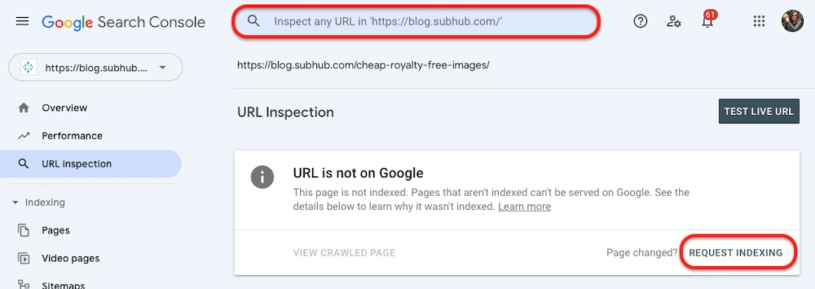
It's important to note that even after a web page is indexed by Google, it may take some time for it to appear in search results. This can depend on a variety of factors, including the competitiveness of the search query and the relevance of the web page to the query.
Because there are often millions of pages that fit the bill, Google’s ranking algorithm does its best to sort the pages so that you see the best and most relevant results first.
Additional steps to ensure that your page is indexed quickly:
- Submit a sitemap: a sitemap is a file that lists all the pages on your website that you want Google to crawl and index.
- Optimize your page for search engines: this means using descriptive and relevant page titles, using meta descriptions, optimizing your images, and ensuring that your page loads quickly.
- Link from ranking pages: link to the page from your older, already ranking pages. Linking to the page from well-liked, related articles further signals to Google that the page is valuable.
By submitting an index request in your Search Console, you can help ensure that your web pages are indexed quickly and accurately by Google.




