
Course creation is one of the most popular ways to make money online. Economics forecasts indicate that the e-learning industry will be a $325 billion business by 2025. It’s no wonder there are a plethora of software alternatives available to make your dream of course creation a reality. If you're looking to to offer online courses as part of your business model, you have plenty of options.
When it comes to planning, structuring and delivery your online course, our guide to creating your first online course will set you up for success. Once you have your course plan ready to execute, it’s time to decide on the best software for your needs.
Let’s look at 5 popular membership website builders and how they stack up as course builders - SubHub, Kajabi, Teachable, Mighty Networks, and WordPress plugins.
And we’ll examine their course building functions on 3 fronts: functionality, pricing, and ease of use.
Teachable

Teachable specializes in course creation and delivery. They have an easy to use interface that allows trainers and coaches to get off to a quick start. It has all the basic features for an evergreen course, including accommodation for videos, payment processing and set-up for courses, modules and lessons.
Plus features:
Ease of use, straight forward interface. Teachable is a very popular platform, so courses are likely to be easily consumed by learners as they may be familiar with the navigation, look and feel of Teachable.
Minus features:
Design options are somewhat limited as far as website building is concerned. Administrators cannot cancel their subscription on their own. The cost is reasonable and they offer a free option, however the free and Basic tiers require a 5% commission be paid to Teachable on each sale. You will have to go to the $119/month membership tier to remove the transaction fees.
Kajabi

This platform boasts something for everyone - communities, memberships, and online courses. The course creator has a similar look and feel as SubHub’s course creation tool and it seems fairly easy to set up. Much of the functionality is the same in both, just in a slightly different package, for example, Kajabi’s “offer” area replaces SubHub’s course plan tool.
Plus features:
Kajabi also offers a suite of marketing tools for campaigns and funnels to help Admins promote their products. One of its advanced features is a live streaming option for video classes.
Minus features: All this functionality comes with a higher price tag than most course creation tools, with Kajabi’s starter package at $149/month USD, which allows 3 products. If you have multiple courses and products for sale, you’ll need the $399/month plan.
SubHub
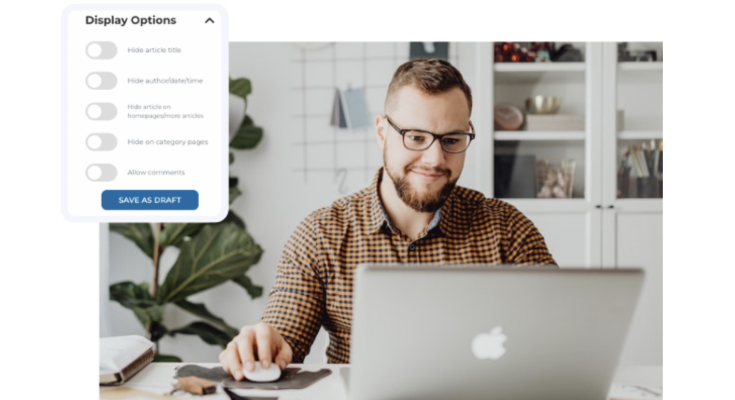
Ease of use and fantastic support are SubHub’s most notable features. The course builder somehow manages to look great to users, but requires a minimum of input from you as the Admin to set up. Simply create a pricing plan for your course, create lessons, and the built-in course creator does the rest.
Plus features:
The Course pricing plan creator has two unique features: 1) you can assign a member group to your course, meaning that in addition to being able to access the course itself, your students can be allowed access to membership content as well. This can be in the form of articles, videos, or documents, and is the perfect way to provide your students with specific supplementary material, access to coaching or special events that apply only to those members. Your payment plan can be recurring or a one-time payment, and if using PayPal, you can offer payment via instalments. In the case of a non-recurring payment plan, you have the option of giving your students lifetime access to your course or not.
Next you'll create lessons to be part of your course, and the last step is to assign those lessons to the appropriate course
In terms of marketing help, SubHub’s landing page builder is a live editor which can be used for ad campaigns, social media marketing campaigns, or as a stand-alone public web page within your site.
Pricing starts at $47/mo for up to 500 members, and goes up to $147/mo for unlimited members. Probably the most important feature to consider is SubHub's versatility. The platform is geared to multiple streams of income, including memberships, product sales, and course creation.
Minus features:
Some of the nice-to-have features that are included in other platforms are missing here, such as live streaming capability, quizzes and certificates. However, the platform allows embedding from just about any platform or plugin that allows it, such as form creators like Jotform.com which provides an easy way to add quizzes to lessons that students can take and get feedback on immediately.
Mighty Networks
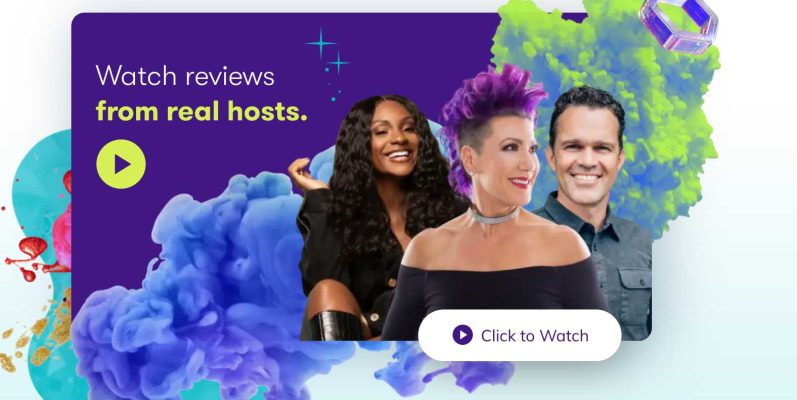
Might Networks is a membership and course platform that specializes in community building. They also provide an online course builder, although they do recommend pairing Mighty Networks with Teachable for a more robust course + community experience.
Plus features:
Their Beginner pricing tier is very reasonable priced at $33/mo. They have some advanced features such as native live-streaming, video, chat and messaging, all within the Beginning pricing tier. The most popular feature is the student discussion tool that allows community members to take courses and have discussions without using a Facebook group.
Minus features:
You’ll have to go up to the $99/mo Business tier to be able to create online courses, and there is a transaction fee on both the Basic and Business plans.
WordPress Plugin
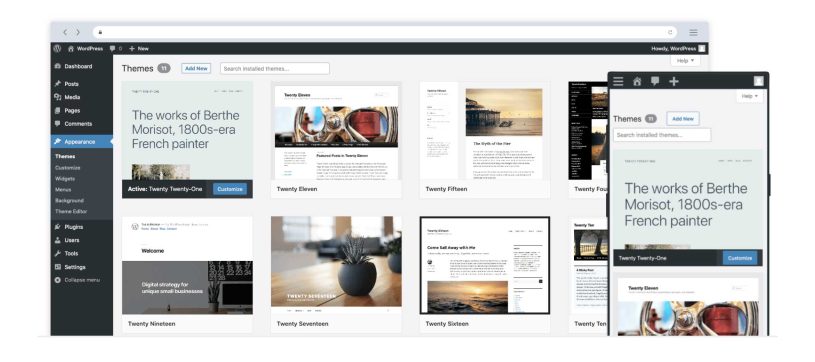
WordPress is an extremely versatile platform with millions of websites worldwide. WordPress itself as a native application offers limited functionality; most of its features are provided by various plugins and themes.
Plus features
In the case of course components, there are many plugins available to choose from. Learn Dash, Learn Dash + Woocommerce, Memberium, Memberpress, and LifterLMS are only a few. Design features are almost infinite as well, with millions of Wordpress themes and templates to choose from.
Minus features:
The sheer number of alternatives can be daunting, so prepare to spend significant time researching your best options. For a fairly simple setup, look to a plugin like WPcourseware.com. Learn Dash and Memberium provide membership and course features, while using Woocommerce with Learn Dash offers a storefront-style purchase process. WPCourseware.com appears to be quite user-friendly for a new business owner just getting into online training. If you fall into that category, Learn Dash configurations may be too complicated a setup, requiring expert help.
Conclusion
Teachable specializes in course creation. Their course builder is easy to navigate and perfect for start-ups and beginners. If you're looking for a custom designed website, Teachable may not have the features you need on the design side.
Mighty Networks specializes in community building. Although they do offer a course builder, another alternative is to pair the software with Teachable for a more robust course/community website.
Kajabi offers membership communities as well as a course builder that would work both for organizations and for-profit entrepreneurs. They also offer a suite of marketing tools. Their pricing is steeper than most.
WordPress is a versatile program and you can find plugins to fill your course requirements. However, there could be a steep learning curve once you dive into the setup. Various levels of support are available from plugin developers, but you will be relying on forums and support communities for help with WordPress.
SubHub is ideal for small businesses, coaches, trainers and experts in their field who are looking for a way to monetize their expertise. Membership levels and courses can be built easily and support staff is always available to help. Pricing levels are reasonable for the industry, and admins can offer as many subscriptions, courses, and membership levels as desired with no limit. There is also a member forum for those wishing to build their communities.
The bottom line is that while some of membership platforms above specialize in one feature or another, whether that's course building or communities, a platform that does more than one thing well is your best bet, especially if you're not sure which direction your business might take.
Since you're here, why not open a free SubHub trial today and see how easy course building can be:
Check out our tutorial on course creation:




