
"What's the easiest way to share content to social media on the fly, Kim?" one of my web design clients asked.
My response: use social sharing tools.
You've probably been there before too, right?
You were browsing the internet to find content to share with your community on social media. And voila, an article caught your eye. Some of the content you want to share immediately. Others, you want to share at a later date and time.
But... you're not sure how
Well my friend, you are in luck. In this blog post, I am going to dish out 7 of my favorite social sharing tools. These are tools that you can use to share content to your social media networks anytime and anywhere. A lot of these tools are free for use and are resources to add to your tech & social media marketing arsenal.
Social sharing tools save you time, money and simplify content marketing
The majority of bloggers and business owners that I work with do not have all day to spend marketing on social media. And…. a lot of folks (myself included) don't have big budgets to pay someone to manage their social media accounts for them. So what's the alternative? To use the right mix of tech tools and resources that can do the job for you.
This is exactly what my web design client wanted to do. She was doing a great job growing her business with traditional marketing methods. But now, she wanted to make the shift to digital marketing. More specifically, she wants to start using social media to grow her business.
Why? Well for these main reasons:
- To create more awareness about her business using social media so that she can save money on marketing expenses (she told me that traditional marketing was beginning to get very expensive for her).
- To build an online presence for her business using social media networks.
- To build a community and raving fan base for her business.
- To build authority online and share insightful content with her community.
After our chat, my client walked away charged up and ready to market like a champ on social media.
An excellent list of five free social sharing tools and apps for Bloggers and Content Marketers
This is one of the things that I absolutely love about tech y'all. There are sooo many tools and tech systems out there today that have truly made life easier for us "content marketers and bloggers". Now, before we dive off into the list of social sharing apps, please remember this: Share responsibly. Any conscious social media marketer knows that "social sharing" is not just about sharing your own content. It is also about sharing helpful content from other folks on the internet. Besides, sharing other people's content will help you get on the radar of the people whose content you are sharing.
When you share other people's content, it helps you get on their radar quicker. Publish and share content consistently to your community. When you are low on content to share from your own blog, then you can easily use "OPC" other people's content to share with your community. Build trust and establish a rapport with your community. I can't tell you how many times I've shared content that people have replied back to me telling how it has helped them. It's super rewarding y'all and lets me know that I am adding tremendous value to my peeps.
Alright, let's get into the list of social sharing apps:
#1: Buffer Web Browser Extension
Talk about amazeballs! Y'all, I'm telling you the Buffer Web Browser Extension is like the best thing since sliced bread. Buffer's web browser extensions make social sharing easy peasy. You can simply head over to a favorite website that you like, find content, then use this extension to share it with your community on social media. This extension is available for Google Chrome, Mozilla, and Safari.
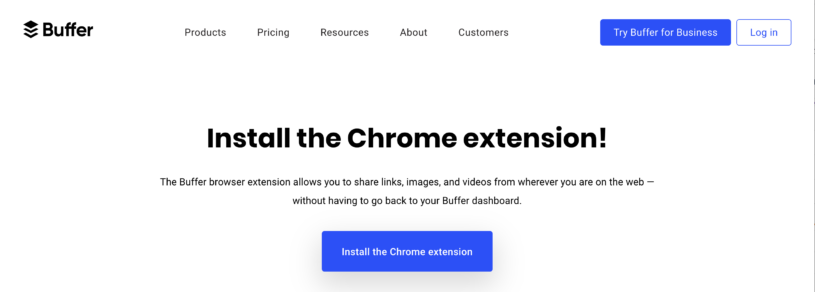
#2: The Shareaholic Web Browser Extension
The Shareaholic web browser extension is a lot like Buffer. You can simply add the extension to your web browser, then click on it to share your content anywhere from the internet. This web browser extension lets you share content with more than 200 different platforms ranging from Facebook and Twitter to Evernote. Like the Buffer extension, the Shareaholic tool can be used with Google Chrome, Mozilla Firefox, Safari, and other browsers as well.
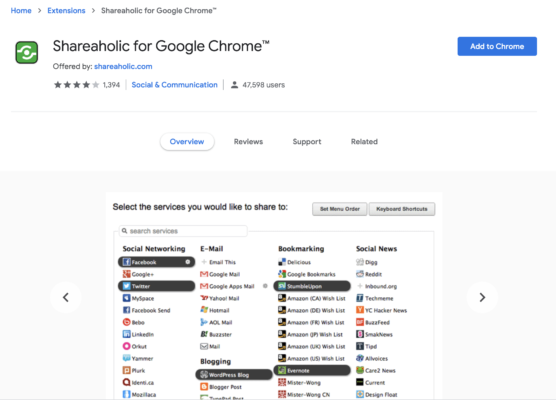
#3: The Hootlet Web Browser Extension
The Hootlet is an additional great social sharing app that you can use to share content from anywhere on the web to your social media profiles. This extension works with Google Chrome and the Firefox browsers and allows you to share content to more than 8 different social media networks. The only thing that I don't like about using the Hootlet extension is that it's a little difficult to add images to your content. Other than that, it works pretty well.
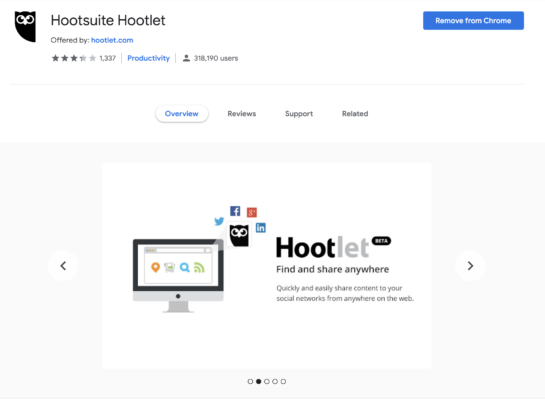
#4: The AddtoAnyShareAnywhere Extension
The AddtoAnyShareAnywhere extension is a great extension that you can use to share your favorite content from the web to social media, your email and even Amazon! I mean but for realz… (Like do we REALLY need to buy anything else from Amazon.com?). The installation of the extension is pretty much straight forward. You just head over to the website, choose the browser that you want to install the extension on and you are good to go.
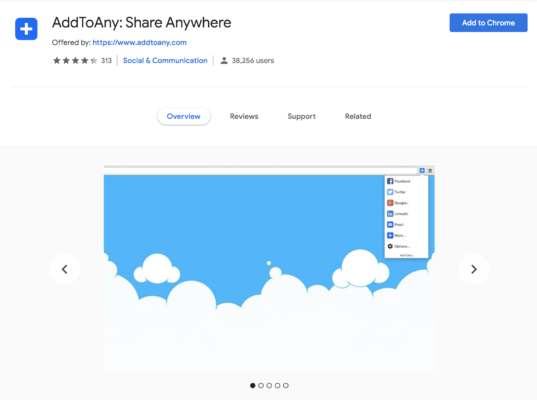
#5: The AddThis Social Sharing Extension
With the AddThis sharing extension, you can share content to more than 300 different platforms. This plugin lets you share everything from videos that you've found on Youtube, to insightful blog posts that you've found on the web. What I like about this plugin is that you can even personalize the networks that you want to share to. That is pretty slick…This extension is compatible with Google Chrome, Firefox and Safari.
If you are looking for more ways to share a constant stream of engaging content with your community, I would recommend using some of the browser extensions that I've covered in this post.
Happy Marketing y'all! Oh and I would love to know from you if there are any extensions that you are using to share content to your social media networks that I missed.
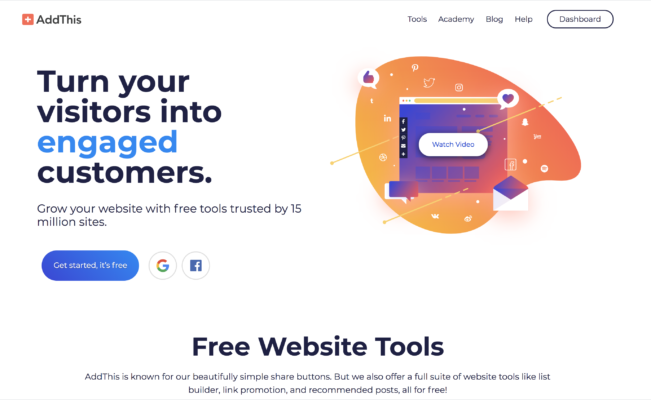
Please share the love with us. Thanks!
About The Author
Kim George
Kim, YourChicGeek, is a tech savvy diva + founder of YourChicGeek.com. She is passionate about teaching small biz's how to create a web presence for growth + impact -- one tech tool at a time.




