
Should you use WordPress for Membership Management?
WordPress is a great platform, no doubt about it. At this writing, it's thought that 34% of all websites are WordPress. That's a lot of websites. There must be a reason why it's so popular. In fact there are several reasons:
Free - Everybody loves free!
Not everyone realizes that WordPress itself is free. It’s a simple matter of downloading it, or even simpler, most of the mainstream web hosting services offer a 1-click install.
Versatile - Unlimited potential
WordPress is a framework with an almost unlimited potential. It’s open source, so developers and designers can create their own plugins and themes to work with it.
Plugins - Powering the engine
Developers have been able to create a plug in for just about any functionality, including membership management.
Community - Worldwide engagement
There are hundreds of websites and facebook groups devoted to WordPress, all helping developers, designers and website managers create and maintain better sites, more easily.
Sooo....Surely it makes sense to use WordPress for your membership site?
Not necessarily. There are some definite downsides to WordPress, particularly when it comes to membership functionality:
1. Security
Your members depend on you to safeguard their information, and you depend on your membership platform to deliver that security. Have you ever had a website hacked? It’s not a pleasant experience. Opening up your website one day and seeing most of it gone or a jumbled mess is jarring to say the least. Who is to blame? What do you do? What happened to your content? To your users’ content, images, profiles etc.? Ok, now you realize you can’t answer those questions without the answer to this one: Is there a backup? And even if there is one, do you know how to restore it? Because WordPress is open source, it tends to be more susceptible to attack than proprietary systems. Rather than deal with a hack after the fact, especially if you don't have an easy way to roll back or restore a recent backup, you're better off with a fully hosted platform where you know backups are being taken and a quick phone call to the support team can put you back on track (if need be).

2. Reliance on Plugins
Managing a membership function with components including multiple membership levels, secure payment systems, a functioning forum, member profiles, responsive design, drip content, member groups, etc. etc. is a lot of functionality to stuff into a plugin. All plugins have to be updated and of some are better supported than others. Every time you update a plugin, you have to take measures to ensure it’s not going to interfere with your membership functionality, including thoroughly testing all aspects of the membership management tool. After all, that is primary purpose of your website. With a fully-hosted membership solution, no plugins are required.

3. WordPress Core Updates
The Wordpress core updates come out at random times, so you have to be going into the backend of your website regularly to see if it’s time to upgrade again. The problem with WordPress core upgrades is exactly that - it’s the core of your website. A good rule of thumb is to wait a while before upgrading the Wordpress core, especially if you are running important functionality plugins like membership portals. But that’s not very comforting, is it? Next step is to spend time combing through Google and/or Facebook groups to see what the general consensus is on the latest WordPress update. Is it safe? Does it have bugs? Should you go ahead and update now or later? There is no such scenario with a fully hosted all-in-one membership solution.

4. Theme Updates
Templates in WordPress are called themes, and you probably know there are millions of them to choose from. The great thing about that is you have lots of choice and should be able to find something you like the look of. The downside is that most themes don’t include much functionality, and definitely not membership portal functionality (with a very few exceptions).
That means you are going to need to match up your membership plugin with the your theme, and make sure that they are compatible with each other. Otherwise you could end up with the membership areas of your site not carrying the theme look and feel, and now you’ve got a disjointed website. Even worse, the most important part of your site, the membership areas, get the short end of the stick, and don’t look very appealing. The opposite of what you want!
5. Plugin Conflicts
Plugin conflicts are a thorn in the side of every WordPress webmaster in existence! Not everyone realizes that the actual WordPress core is just a framework, and offers very little functionality on its own, apart from limited utilities such as a rudimentary photo gallery and a media manager. The engine of your WordPress site runs on plugins, and the more you have, the more chance there is that you’re going to have conflicts.
Plugin conflicts don’t very often announce themselves loudly. They show up when your members try to pay for their membership and they never get their confirmation email…or any of hundreds of other little malfunctions that can crop up. And your membership management software is a sitting duck for any of those plugin conflict malfunctions. With a fully hosted solution that has all the membership aspects built in, you can be assured that the developers of the platform have integrated all the different aspects into the core. As a result, there can be no conflicts to constantly threaten the profitability of your website.

6. Troubleshooting
All this talk about plugin conflicts, themes, Wordpress core and hosting, leads us to probably the biggest issue with Wordpress membership sites. When something goes wrong, where do you start? We’ve established that plugin conflicts are often not readily apparent. So when you have problem with your site - any problem, not just a membership functionality issue - there are a lot of possibilities for what could have gone wrong. Is it a plugin conflict? There’s a good chance it is. Okay, now how are you going to figure out where the conflict is.
The first thing you have to do is deactivate all your plugins one by one, effectively taking your site offline. After each one is deactivated, you have to test the functionality to see if that fixed the problem. Then you have to look at the theme, then WordPress core, then your hosting service…or some combination thereof. All of this costs you money and time, and that’s in addition to revenue you’re losing while the website is not functioning. It also takes a toll on your reputation. When your members start having issues, their confidence in you can easily start to be chipped away.
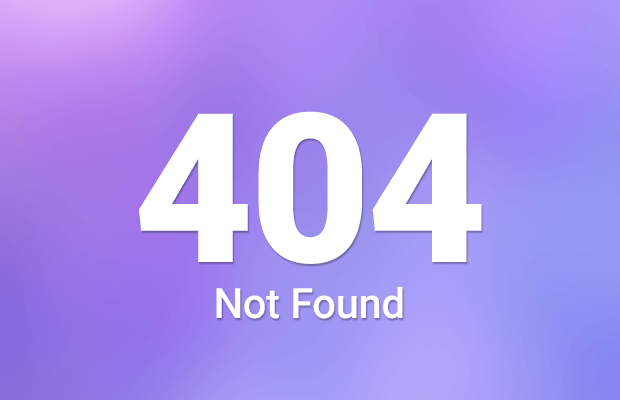
7. Where's the Support?
When something goes wrong, who are you going to call for help? WordPress? There actually is no such thing as WordPress support, although you can join a number of communities and get help from other developers. That's if you have the time, and have a pretty good idea of what's wrong. Now consider the scenario when something goes wrong and you're using a self-hosted membership platform such as SubHub’s fully hosted solution. Hosting comes with renowned support with development staff on standby for troubleshooting.
But the fact is that such troubleshooting is required less simply because of the nature of the infrastructure. In an all in one platform, there aren’t a lot of moving parts to go wrong, unlike with a WordPress scenario where you have multiple pieces of software trying to get along in the WordPress environment.
8. Too Much Maintenance
As we’ve established, WordPress websites require a LOT of maintenance. And you as webmaster are responsible for it. With SubHub’s fully hosted service, the site owner is responsible for exactly no software maintenance. None at all. That is all taken care of by the support team. The only maintenance you need to worry about is your content updates.
9. Payment Processing
More plugins! SubHub integrates Stripe and PayPal directly into their platform, but with WordPress websites, again you are relying on plugins to make payments run smoothly. It becomes even more complicated if you have an ecommerce component to your site as well as recurring subscriptions. Now you need a plugin that will work both ways for payments. The smooth operation of those plugins is mandatory to keep your members’ recurring payments coming into your bank account. But again, you have other plugins, theme, WordPress core and hosting to worry about, too!

10. Custom Development
Imagine this scenario: you do tons of research and finally decide on a membership plugin for your WordPress site. A month into your launch, you realize you need to be able to send out personalized emails to the members of your various membership levels. Does your membership plugin have a MailChimp integration? Chances are it doesn’t but even if it does, how easy is it to setup? SubHub actually has just such a MailChimp integration built in to the platform. If you're using a different email marketing program than MailChimp, you can take advantage of SubHub's Zapier integration to set up your automations.
But what if you realized you needed some other function that is not built in? You could go out and hire a developer who might be a WordPress expert, but knows nothing about your hosting service, and isn’t familiar with membership management software to help you.
With SubHub’s hosted service, we have in-house developers who are happy to quote on custom projects that extend the functionality of the platform, a much safer bet than taking your chances on an outside source.
The intention of this post is not to bash WordPress. As mentioned at the outset, it’s a great platform that gives you the potential to create just about any kind of website you want. But for membership sites, we think it’s a slam dunk - a fully hosted, fully-integrated, all-in-one solution with expert support is just a smarter, more economical solution that is also easier to set up and maintain.
If you’d like to put that assertion to the test, open a free SubHub trial and see for yourself!




