
Keyword builder tools help you laser target your intended audience by speaking their language.
There’s no point creating a beautiful website with tons of valuable content if your potential customers can’t find it. Keyword builder tools can help you make sure you don't fall into that trap.
Googling a keyword is the most popular way to find a website, unless you have a built-in audience you can drive to your site yourself.
But how do you attract potential clients to your site on Google?
The answer is SEO (Search Engine Optimization). SEO can be a very complex topic, and we could spend hours discussing the many parameters Google looks at when ranking your website for a certain keyword. But the key to SEO is very simple: the right keywords.
You can guess which keywords will resonate with your audience, but with all the free keyword builder tools available, there’s no need. You can get laser focused on keywords appropriate to your market with a little research using these tools.
1. Google AdWords Keyword Builder Tool - Google Keyword Planner
The Google Keyword Planner has been around for years, and is a great starting point. The only downside is that it draws its data from Google Adwords advertising data, so the actual numbers only apply to paid advertising.
However, you can still get some great keyword ideas from this tool. Probably most useful is the Competition metric, which tells you whether each keyword is popular among advertisers or not. If they’re popular among advertisers, they may be popular among your target group.
The first step is make sure you have a Google Adwords account. Second step is to simply type in a keyword that comes to mind in the search box. The tool will come back with some keyword suggestions that you can incorporate into your site.
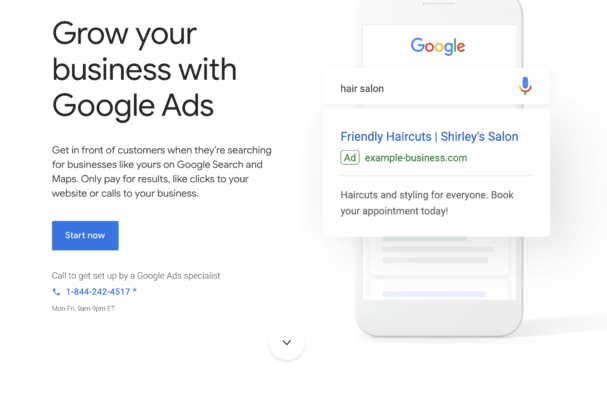
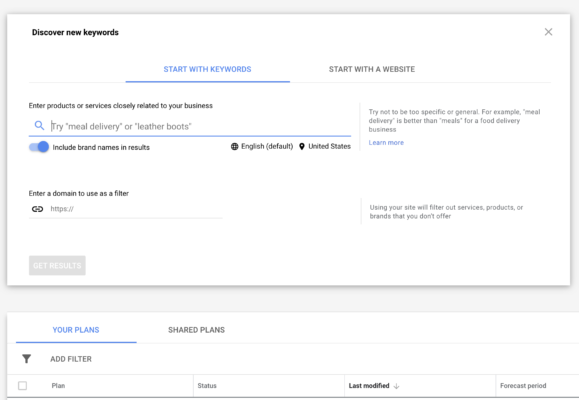
2. Answer the Public free keyword builder
Answer the Public keyword builder offers a wealth of information for free, especially good if you’re interested in long tail keywords. The tool generates questions that people have about your subject. It can offer insights into the way people think about certain topics.
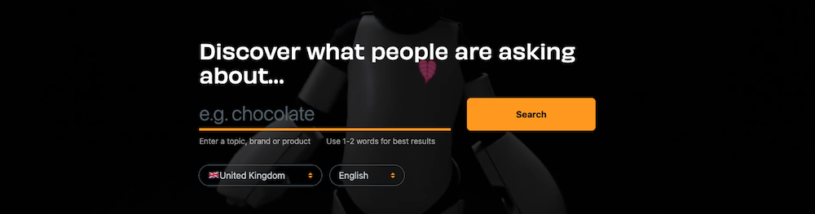
3. Google Trends
Google Trends bills itself as a “story-telling tool”. It follows audience behaviour over time, looking at timelines, geographic regions and searches to come up with a “story” about a particular topic. It’s often recommended for marketers who experience spikes and dips in their niche that they want to track. If you know when your subject is popular (for example, stuffed bunny toys at Easter), you can make sure you are creating and promoting content at the right time.
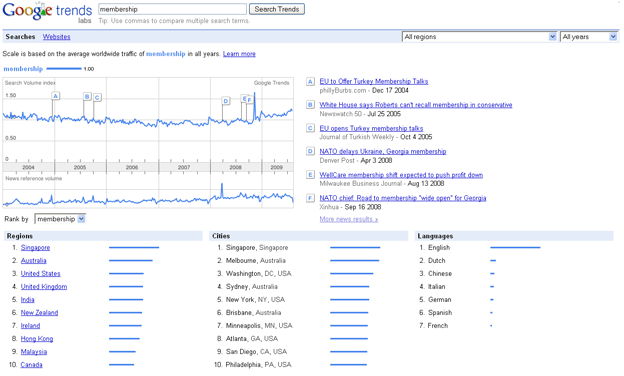
4. Google's Autocomplete and Soovle
Google’s Autocomplete is the simplest way to do quick keyword research on your chosen keyword. Simply type a keyword into the Google search field, and watch Google auto suggest keywords. This is a great way to come up with article or blog titles, or to generate keywords for your site.
As a complement to the Google auto-suggest feature, a tool called Soovle allows you to get keyword auto-suggestions from other sources besides Google, including Bing and YouTube. You won’t see specific metrics on competition or volume, but you’ll get plenty of keyword suggestions.

5. Keyword Tool
They aren't into fancy names, that's for sure. But if you're looking for a robust keyword builder, this may be for you. Keyword Tool uses Google Autocomplete data to offer more complete and nicely-formatted results than the actual Google autosuggestion tool. They say you will see upwards of 750 suggestions for each keyword you enter into the system.
The tool is free but they also offer a paid version for enterprise clients who are research tens of thousands of keywords and phrases per seed keyword. Their paid plans offer a 30-day money back guarantee, so if you want to give one of them a try, you can always cancel within 30 days if you don’t think it’s worth it for you.
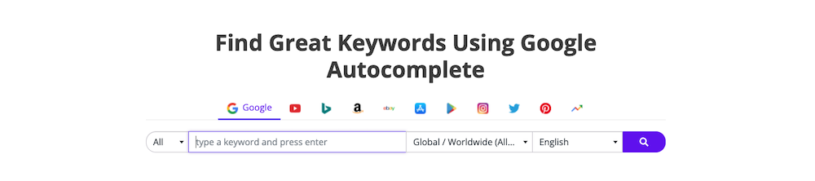
6. Ubersuggest
If you’re interested in the long tail, this keyword builder is for you. Its data is based on Google’s own Google Suggest Feature, and uses similar algorithms. You don’t need to login, although once you start using the tool, you will probably want to sign up and use it logged as the vast majority of keywords and other information are only visible too logged in users. The good news is, it’s free.
Owned by SEO-guru Neil Patel, the tool provides real-time keyword suggestions. And even if you don’t want to sign up, you can still type in your favourite keyword and see a list of keyword suggestions and content ideas. It even provides a competitive index called keyword difficulty, to give you an idea of the competitive nature of your chosen keyword.
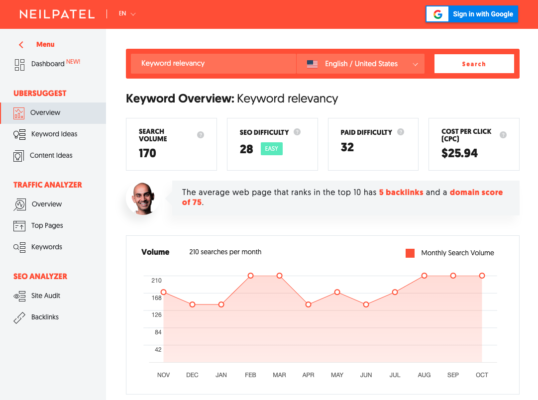
7. Moz Keyword Explorer
Another great free keyword builder that also offers a list of other free keyword-related tools, Moz Keyword Explorer includes a free online presence evaluator, and Link Explorer, which provides link data such as backlink profiles and domain authority of any website. The Keyword Explorer itself requires a sign-up and login, but otherwise is free to use.
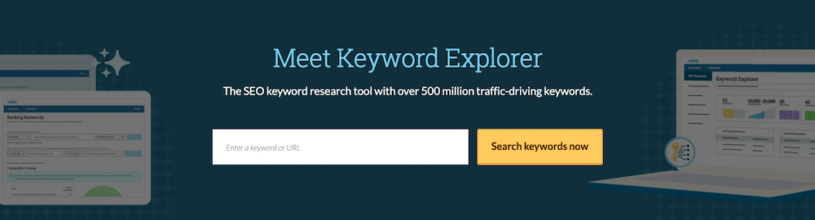
8. SEO Book Keyword Suggestion Tool
One of the most popular keyword builders, SEO Book Keyword Suggestion Tool has been around for quite a while. The data for this keyword suggestion tool is based on Google Adwords, similar to the Google Keyword Planner. But according to SEO Book, the difference is between the two is that the Google planner may or may not show anything more than very broad data unless you are a recurring Adwords customer.
The SEO Book tool is completely free; it only requires a free sign-up and log in to see results. The site also offers lots of free tips and advice on keywords in general, so well worth a look.
9. WordTracker
WordTracker is not free, but does offer a free 7-day trial. Their keyword suggestion tool provides words and phrases related to your keywords that are currently being typed into search engines. Their competitive edge is a very large database, producing 2,000 keywords in a single search, competitive insight, and SEO training via video, webinar, e-books and articles.
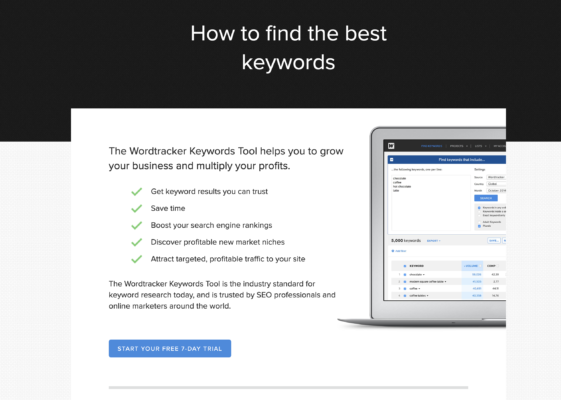
10. Wordstream
Supported by Google, Wordstream uses Google search data to deliver keyword suggestions. Enter a keyword or a website URL and get the top 10 keyword suggestions returned immediately. Submit your email address to get a lot more. It also includes a Google Ads Performance Grader.
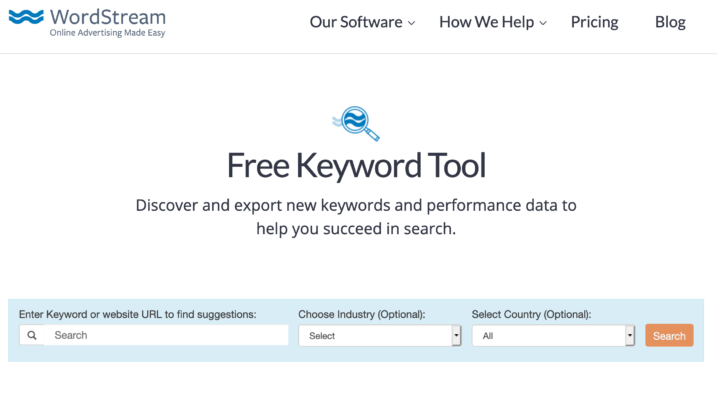
Believe it or not, this list of keyword builders and keyword suggestion tools is no where near a comprehensive list. There are many more keyword tools out there, including Jaaxy, SECockpit and Google’s own wealth of website management tools such as Google Search Console. The best place to start?
Something free and easy to use like Soovle or Google Autocomplete is a great place to start. Once you have a core list of keywords, you can start exploring some of the more complex options that provide competitive analysis and a larger database of keywords to choose from.
More SEO Best Practices:










