
Incorporating video content into your membership website can significantly enhance the overall user experience and engagement of your community.
Whether you're delivering instructional content, hosting webinars, or showcasing exclusive interviews, videos can effectively communicate complex concepts and create a more immersive and exclusive environment for your members.
To help you create polished and professional videos, we list ten of the best video editing platforms for beginners and beyond.
1. VEED
- Best for beginners.
VEED.IO stands out for innovative and user-friendly online video editing platform. Boasting an intuitive interface, Veed.io allows users to edit videos directly from their web browsers. The platform offers an impressive array of features, including text overlay, filters, transitions, and the ability to add music or subtitles. What sets Veed.io apart is its seamless integration of practical functionalities such as automatic transcription and the capability to create engaging animations. Basic editing tools are including in FREE plan with upload limit 1GB.

2. Canva's video editor
- Best for simple edits.
Canva's free online video editor is a game-changer for anyone seeking a user-friendly yet powerful tool to create compelling video content effortlessly. With an extensive library of customizable templates, users can choose from a diverse range of themes, styles, and layouts to suit their specific needs. The editing tools include the ability to trim, cut and arrange clips, add text overlays, incorporate music or sound effects and apply various filters to enhance visual appeal. Canva also provides an extensive collection of tutorials to help you feel comfortable with the product. Basic editing tools are including in FREE plan.
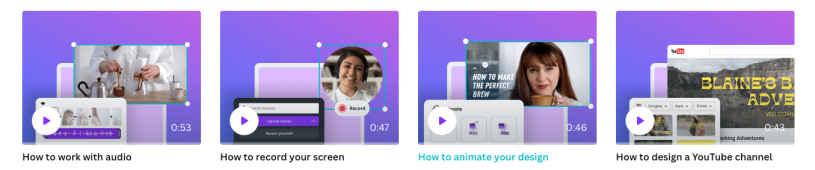
3. CapCut
- Best for social media video creation.
CapCut is a free versatile video editing platform that has gained popularity for its user-friendly interface and robust set of features. Developed by the same company behind TikTok, CapCut caters to a diverse user base, from beginners to more experienced video editors. The platform offers a range of editing tools, allowing users to trim, cut and arrange clips, add transitions, text overlays and music, as well as apply various filters and effects to enhance the visual appeal of their videos. CapCut's seamless integration with popular social media platforms facilitates easy sharing of the created content.
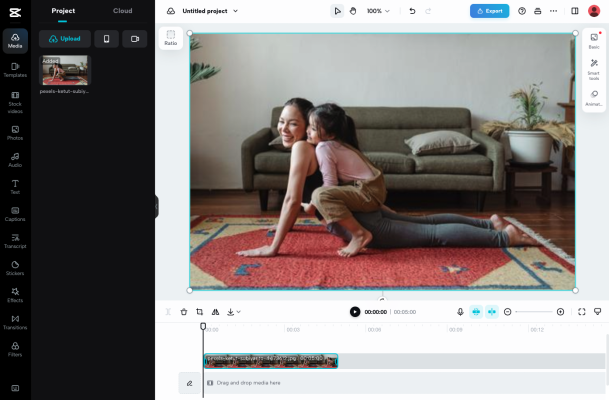
4. Vimeo
- Best for analytics.
Vimeo is a leading video hosting platform and it offers a powerful video editor as part of its suite of creative tools. With a focus on simplicity and functionality, it allows users to trim, cut, and merge clips, add transitions, incorporate text overlays, and enhance their videos with a variety of filters and effects. Vimeo's video editor also enables direct integration with the platform's robust analytics so users can track the performance of their videos. Vimeo's FREE plan includes three videos.
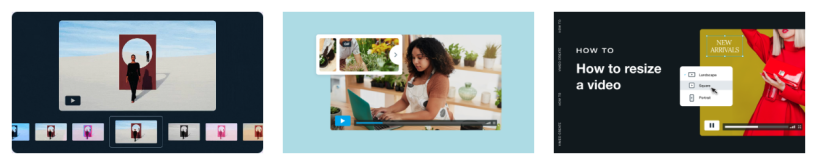
5. DaVinci Resolve
- Best for advanced creators.
DaVinci Resolve 18 stands out as a professional-grade video editing software that has become a go-to solution for filmmakers, editors and content creators seeking advanced tools and features. It offers a comprehensive and integrated editing, color correction, visual effects, and audio post-production suite, making it an all-encompassing solution for video production. The software provides a robust timeline editor with a wide array of editing tools, including cut, trim, transition effects, and more. It's free version comes with an extensive set of tools.
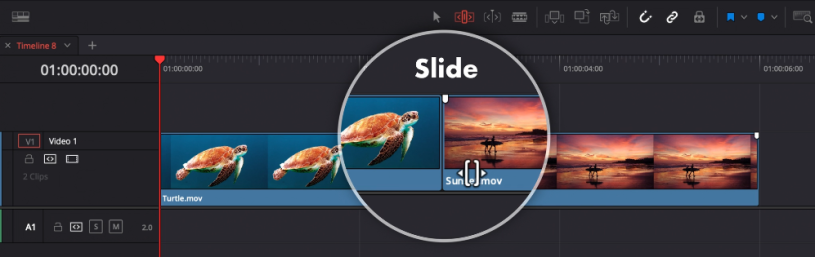
6. Filmora
- Best for advanced creators.
Filmora is a user-friendly yet powerful video editing software that caters from beginners to more experienced content creators. Known for its intuitive interface, Filmora provides a range of creative tools that make video editing accessible and enjoyable. With a drag-and-drop editing system, users can effortlessly cut, trim, and arrange clips, add transitions, overlays and a variety of filters to enhance their videos. Filmora also boasts a rich library of pre-built elements like music, text and transitions, enabling users to easily elevate the production value of their content.
7. Shotcut
- Best for advanced creators.
Shotcut is an open-source and cross-platform video editing software that has garnered a positive reputation for its versatility and accessibility. Designed for filmmakers, content creators and video enthusiasts, Shotcut provides a comprehensive range of features within a user-friendly interface. With support for a variety of video formats and resolutions, users can engage in tasks such as cutting, trimming, and merging clips, as well as adding filters, transitions, and text overlays to enhance their videos creatively. Shotcut's timeline editing system is intuitive, offering a seamless editing experience.
8. iMovie
- Free for Mac users only.
iMovie is a versatile and user-friendly video editing software for Apple users only. The software offers a large selection of creative tools and features including trimming, audio editing and ready-made transitions. iMovie's library of built-in themes and templates offers a range of customizable options to enhance visual appeal. With its user-friendly drag-and-drop functionality, iMovie empowers both beginners and seasoned editors to create polished and engaging videos, making the art of filmmaking accessible to all.
9. Descript
- Best for transcription.
Descript redefines audio and video editing with its innovative and user-centric approach. Its sleek and modern design reflects the software's commitment to simplicity and functionality. It's groundbreaking features include text-based editing capabilities, allowing users to edit audio and video by simply manipulating the transcribed text. The intuitive interface lets creators effortlessly cut, copy and paste spoken words as if they were editing a document. Descript offers a very limited FREE plan.
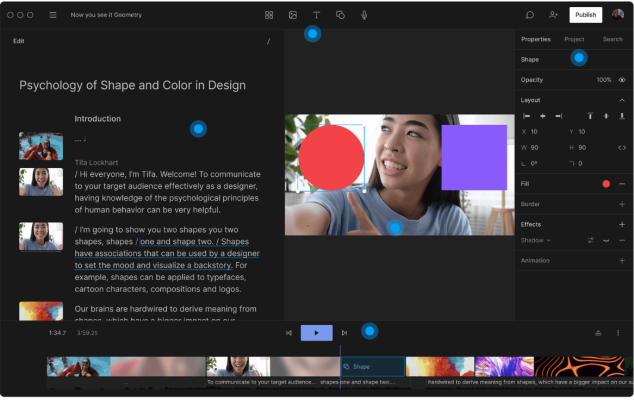
10. Motionbox
- Best for beginners.
MotionBox seamlessly blends powerful features with user-friendly functionality. The software boasts a robust set of editing tools, allowing users to trim, cut and merge clips. Its timeline editor provides precise control over the pacing of your video, while the drag-and-drop functionality simplifies the entire editing process. MotionBox goes beyond basic editing with advanced features like color correction, audio enhancement and a variety of stylish transitions and effects to elevate the visual appeal of your content. Motionbox delivers ease and sophistication to both seasoned and novice content creators.
In conclusion
Including video content, as part of your membership content, fosters a sense of connection between you and your members.
By embracing video, you not only elevate the quality of your content but also cultivate a more vibrant and engaging online community.




