
ChatGPT is revolutionizing content creation. Practically overnight, it has become one of the most useful tools for content creators. Within minutes, it’s able to generate a whole range of content from the inputs and prompts you enter into the chat box. Use cases include writing blog posts, essays, social media posts, summaries, product descriptions, explanations and much more.
One of its key benefits is the ability to provide instant feedback and generate ideas. Content creators can engage in interactive conversations with ChatGPT, brainstorm and refine concepts.
ChatGPT can suggest logical outlines, provide guidance on paragraph transitions, and help maintain a consistent flow throughout the piece. This collaborative approach streamlines the writing process and produces content that is cohesive and engaging.
What sets ChatGPT above its rival AI models is its use of internet data and deep learning to create text and answers based on the user’s questions. However, it’s important to be aware that ChatGPT stopped its training at the end of 2021. So its knowledge of any events after that date is limited.
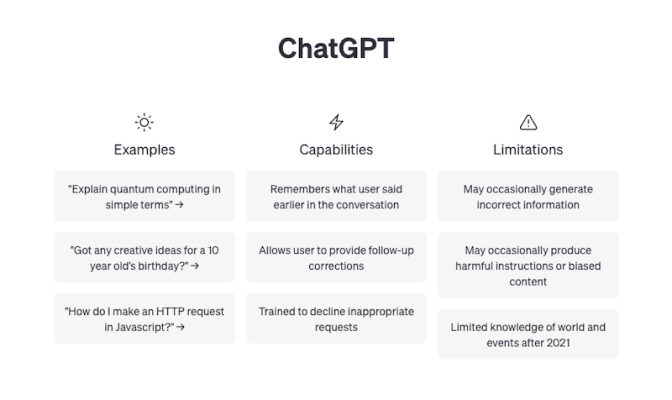
How to open a ChatGPT account
ChatGPT is a free tool that can be used for generating ideas and content planning and creation.
To get started, visit the OpenAI website and create an account.
How to get started using ChatGPT
ChatGPT interface’s is very straight-forward.
Start a conversation by typing a message or prompt in the chat box. You can ask a question or provide some context to guide the conversation.
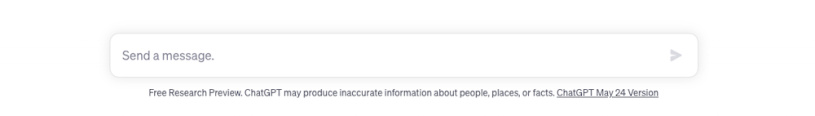
You can even state what tone the output should be written in. ChatGPT can generate content that is formal, casual, professional, friendly or humorous in tone.
After entering your prompt, ChatGPT will generate a response based on the input it received. The response will appear in the chat window or output box.
Tips to help you get the best results
ChatGPT may not always generate the desired response on the first try. You can continue to refine the output by following up with different prompts, rephrasing questions, or providing more specific instructions.
- Be specific: The more specific your question, the more likely ChatGPT will be able to give you a helpful answer.
- Use proper grammar: ChatGPT works best when you use proper grammar and spelling. Avoid using text-speak or abbreviations.
- Ask follow-up questions: If you need more information or clarification, ask follow-up questions.
Examples of prompts to deliver the best responses
To get the most relevant responses from ChatGPT, you need to tailor your prompts with clear and concise queries. Listed below are some ideas of how to phrase your prompts:
- "Can you explain the concept of..."
- "What are the benefits of..."
- "Tell me about the history of ..."
- "What is ..."
- "Can you provide tips for ..."
- "What are the steps to..."
- "Explain the theory of ..."
- "What are the symptoms of..."
- "Can you recommend some..."
Using ChatGPT in content creation
Besides generating new content, ChatGPT is a great resource for refreshing and updating old blog content. This is a great opportunity to give an SEO boost to your popular, previously published content.
Google likes old content that contains the latest information. Refreshing and updating old content can positively impact your search rankings.
Delivering blog content that is accurate and relevant, impacts user engagement. This results in increased user engagement and lower bounce rates - improving your search ranking.
Consistently updating and refreshing content also demonstrates your commitment to providing trustworthy information which can also positively influence your search rankings.
How to update old blog posts for SEO with ChatGPT
Start by assessing an old blog post and identifying areas that need improvement or updating - like outdated information.
Next, begin a conversation with ChatGPT. Provide it with the context of your old blog post. You can ask for updated information, recent developments, statistics, or any other relevant details to enhance the content.
Rewrite and revise the content based on the information and suggestions provided by ChatGPT. Incorporate the updated information, address any gaps or errors, and refine the overall structure and clarity of the content.
Once the revised post is published, submit it to Google Search Console to be reindexed.
Fact-check the accuracy of ChatGPT output
Remember that ChatGPT is an AI model, and its responses are based on patterns it learned during training. It is essential to fact-check the output for accuracy. ChatGPT has been known to produce inaccurate information.
In a recently publicized example, a New York lawyer relied on the output of ChatGPT to defend a court case. Unfortunately ChatGPT’S output cited non-existent cases which the lawyer submitted to the judge.
The lawyer claimed that ChatGPT not only provided the legal sources, but assured him of the reliability of the citations.
Remember, while ChatGPT is a powerful tool, it's essential to evaluate and validate the information it generates.
How to prompt more accurate responses
If you feel that ChatGPT’s responses are not correct or helpful, try the following:
- Clarify your question: Sometimes, a question may be too broad or unclear, making it difficult for ChatGPT to understand. Try rephrasing or clarifying your question to make it more specific.
- Provide more information: If ChatGPT doesn't have enough information to generate an accurate response, try providing more context or details.
- Try asking a different question: If ChatGPT still doesn't generate the correct reply, try asking a related question or approaching the topic from a different angle.
In Conclusion
With ChatGPT as a collaborative partner in your content creation, you have the potential to improve your productivity, creativity, and overall quality of your work.




