
Managing your non-profit profitably - with membership management software
If you are involved in a charity, fundraising event, or any other kind of non-profit business, you know that "non-profit" does not mean "no revenue."
Non-profit companies do indeed generate revenue for various reasons - to pay salaries, overhead, office supplies, office space, computers, and of course, raising funds for their cause.
There are numerous ways in which non-profits can get their start. Some non-profits get started with private funding. If that is not an option for you, public funding options include a public campaign, GoFundMe or crowd funding, grants and loans.
Once your non-profit is set up, it’s time to start thinking about how to generate that operating income online, so you can concentrate on doing the good work in the community that you set out to do.
Non-profits can create revenue in various ways - by holding events with paid ticket sales, selling merchandise, donations, and memberships. A membership website built with membership management software is an ideal venue to house all these features.
So let’s take a closer look at what to include in your non-profit website.
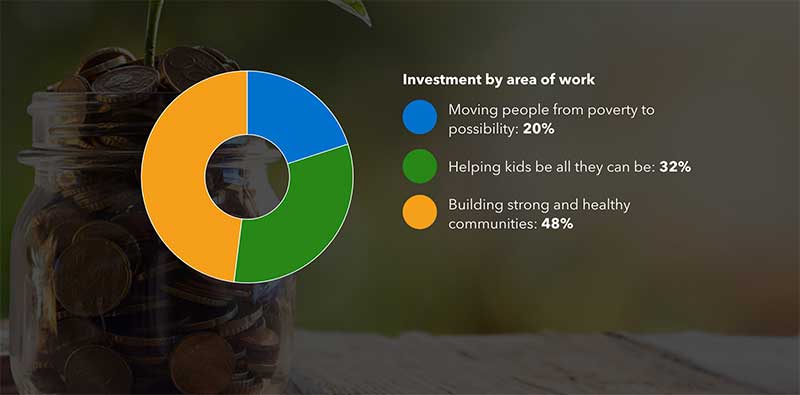
Describe your organization's mission, values and goals
Your website is where visitors will find the basic tenets of your organization, such as mission and vision, philosophy, and how your group benefits society. In addition, visitors will be looking for proof that you are a legitimate organization. Therefore, your website footer should include legal information, privacy policy, cancellation policies for events, and refund policies.
Be sure to include stories on your site detailing how your work has benefited others in the real world. For example, a testimonial slider or images and quotes from recipients on an outcomes page can be a powerful motivator to join the cause.

Sponsor and publicize upcoming events
Selling tickets on your website lets visitors secure their spot at your upcoming events. An events calendar makes it easy for viewers to choose their event of interest. You can sell tickets through an e-commerce store on your site, or link to a registration page on a platform such as Eventbrite or a stand-alone payment processor. Must-have here are a confirmation page and confirmation email, as well as receipt to go out for each ticket order.

Sell branded merchandise
If your non-profit can either create or have merchandise donated, this is a popular way to raise money for the cause. An example would be T-shirts, or mugs bearing relevant graphics or phrases. When selling products, be sure to check with the proper experts on sales tax procedures, shipping costs and tracking of packages.
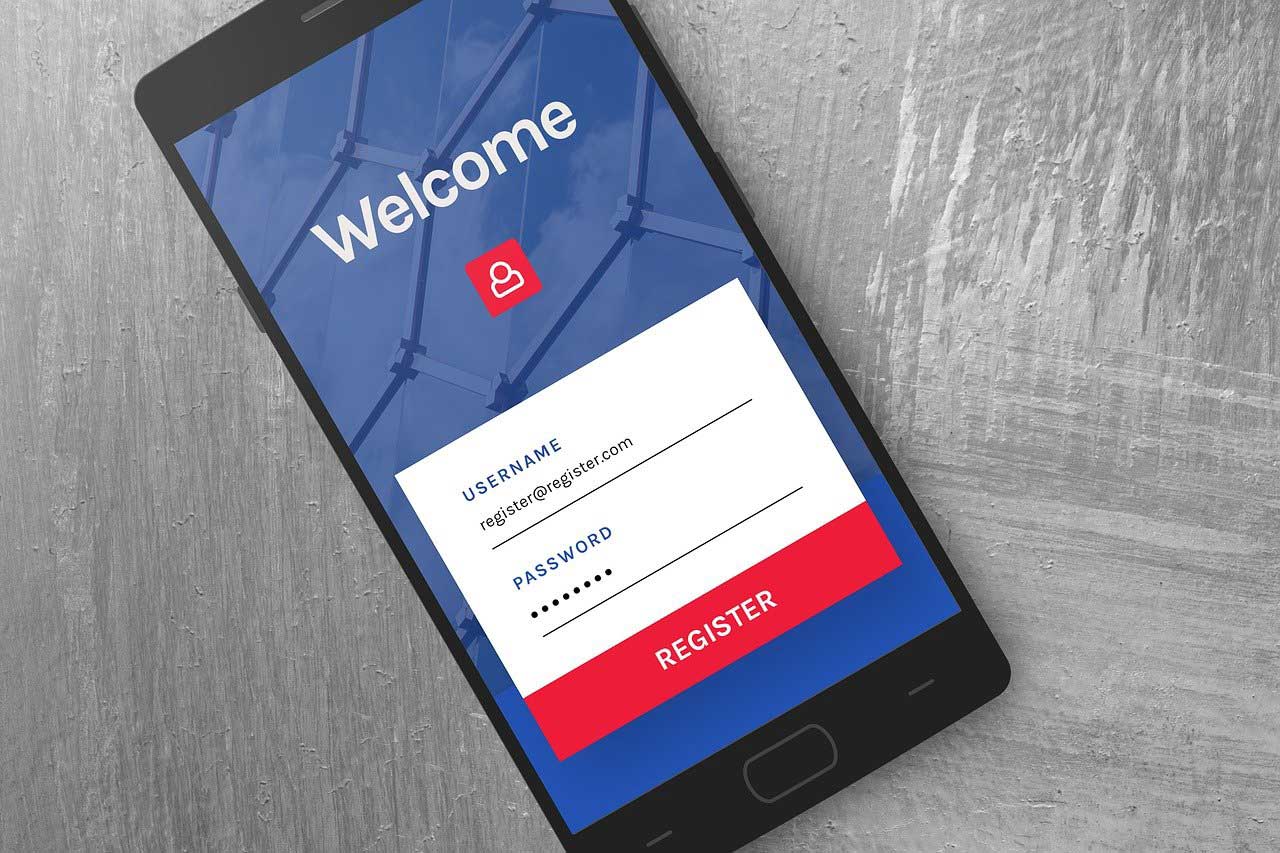
Sell tiered memberships
Membership dues are a staple method of raising funds for non-profits. Your website will need to clearly set out member benefits, whether that is access to a newsletter, publications, discounts or even courses and lectures, webinars and online books, videos or audios. You may also want to offer different membership levels, giving access to only the newsletter at the lower levels, and to more materials at the higher levels.
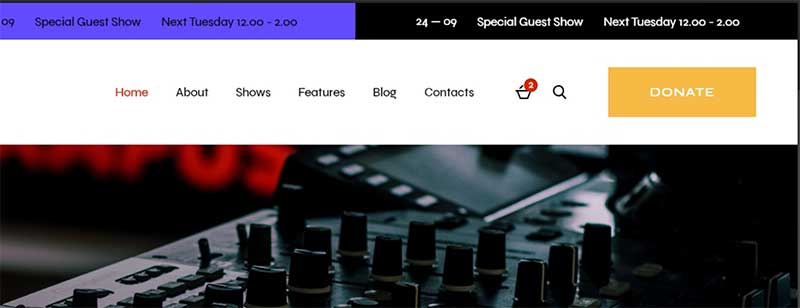
Set up a donation page
An easy, obvious way to donate is a must-have on any non-profit website. Ensure that the donate button is available on every page of your site, preferably in the top right, as that is where people will expect it to be. Make sure you send every donor a thank you page, thank you email, donation receipt, and tax deduction information. Remember to test your donation experience before going live with your website.
Engage member involvement with a community forum
Members, especially new members of any organization want to feel plugged into the community as soon as possible after joining. Giving members immediate access to a forum where they can interact with other members injects a feeling of belonging, which can go a long way toward retaining them as members.
Create a member directory
In addition to a forum, members will want to know about the other community members and share something about themselves. A member profile that they can complete and post, including a profile photo, lets them introduce themselves and see other members with the same interests, location, goals, and more.

Share updates and news with a blog
A blog is an excellent SEO tactic on any website and a non-profit site is no exception. But it also serves the purpose of allowing both members and non-members to keep up on what’s happening with your organization. It gives them a more detailed picture of your group’s specific interests and focus. A blog can be a very effective reinforcement for members that they’ve made the right decision by being a part of your community. To make it an effective sales motivator, you should offer a call to action related to the post. That might be to donate, join, or make a purchase from the store. A list of related articles at the end of each post also encourages visitors to stay on the website longer.
Choose the membership management software platform that meets your needs
Make sure the membership management software you choose for your website is equipped to handle all the features you need. That includes your transactions, member visits, interactions, thank you, and confirmation pages.
You’ll need a site that offers payment processing through Stripe or PayPal or both, automatic confirmation emails and messages. Integration with an email marketing service, either directly or through Zapier.com, will allow you to set up a series of emails to be delivered to your community at intervals you choose.
Bonus tip: Be sure your site has an SSL certificate so its web address begins with https, not http. This tells potential donors that their information is safe and secure.
In short, you want to be sure your website platform has the following:
- Membership signup and various access levels
- Confirmation pages and emails
- Receipts and tax deduction message
- Easy setup of content, whether embedded video, audio, e-books or training courses
- Free SSL certificate
- Events calendar
- Events registration
- Built-in community forum
- Member directory with upload capability
- Built-in e-commerce store
- Built-in payment processing system




