
A membership website is truly the ideal solution for management of any kind of association, whether volunteer, paid or a combination of both.
The purpose of an association website is primarily to have a place for member management – keeping track of who your members are, when they signed up, how active they are and so on.
Another purpose is to take payments and provide a secure login for paying members to view the content they have paid for. This content could be anything from a directory of other members to helpful fundraising tips to courses and lessons geared to the growth of your association website
Apart from the member management aspect, these important factors need to be included in your association membership site:
1. Brand Introduction
Brand introduction. For those who land on your website but don’t know anything about your group, it’s imperative to get across quickly and clearly who you are, what you care about, and the benefits of membership.
2. Communicating the Value Proposition of your Association
State clearly, via words and visuals, both sides of the value proposition coin: the benefits to members of joining, including perks and bonuses; and a clear explanation of your cause and how others will benefit when members join.
3. Transparency
If you’re offering paid memberships, you also want to be very transparent about how the money will be spent. This will shore up trust in your organization with visitors and members alike.
4. Provide a seamless path to association membership
Just like any other website, navigation and flow are extremely important. You don’t want to make your visitor have to work to figure out what you’re about and how they can participate.
5. Provide a member experience worthy of sharing and retention
How will you keep your members coming back to your website time after time? Regularly changing content geared to specific member goals, with notifications of new content will go a long way toward engaging members and keeping them interested. You may also want to implement an affiliate program for paid memberships, encouraging loyalty and sharing.
Let’s look at some more specific options within the SubHub platform to accomplish all of the above:
BRAND INTRODUCTION:
A public homepage designed to entice visitor to join or in some way engage, either by clicking on the subscribe button or consuming free content. Your visitors may not be ready to sign up right away, so an offer of a lead magnet may be just the enticement to pique their interest.
On your SubHub website, you can easily add a newsletter banner layout to your homepage, an integrate it with your Mailchimp account. Here are the steps:
- Add the newsletter banner layout
- Make sure your MailChimp API key is pasted into the General Settings box
- Add your List ID# so that sign-ups will be automatically added to that list in your Mailchimp account
- Set up a welcome email for that list in Mailchimp, including the lead magnet file (usually a .PDF, audio, or video file). If you want to offer something else, like a free video series, you can create that in your Malchimp account and just add the links to an automated series of emails.
- If you don’t have a Mailchimp account, you can still add a lead magnet to the newsletter optin banner by including a link to a downloadable file. Just add your file to the downloads folder in your website (here’s how). Now create an article that contains a link to the download. Finally, add the optin banner to your homepage or landing page. Set the article page that contains the download file as the “redirect URL” so that sign ups will be taken to that page after subscribing. From there, they can download the free PDF, audio file, video, etc.
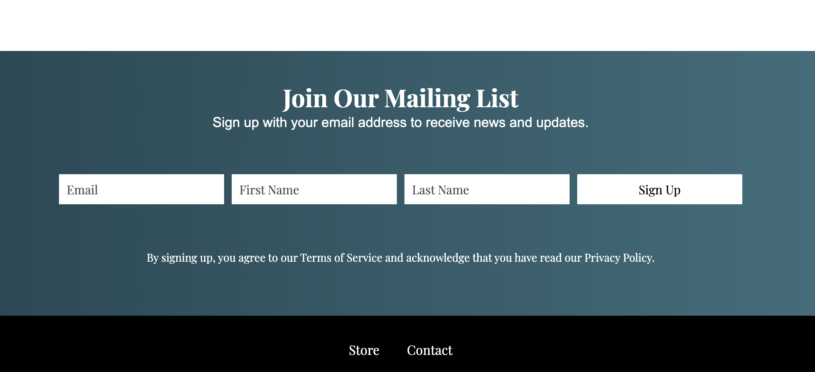
COMMUNICATING THE VALUE PROPOSITION/TRANSPARENCY:
Your public homepage will do the heavy lifting here, but you can also create landing pages for use with ad campaigns or to direct social media audiences to learn more about your organization. You can include information on any of these pages about the transparency of your business model and how membership or fundraising money is distributed. In addition, you can easily add a policies page or terms and conditions for that kind of information.
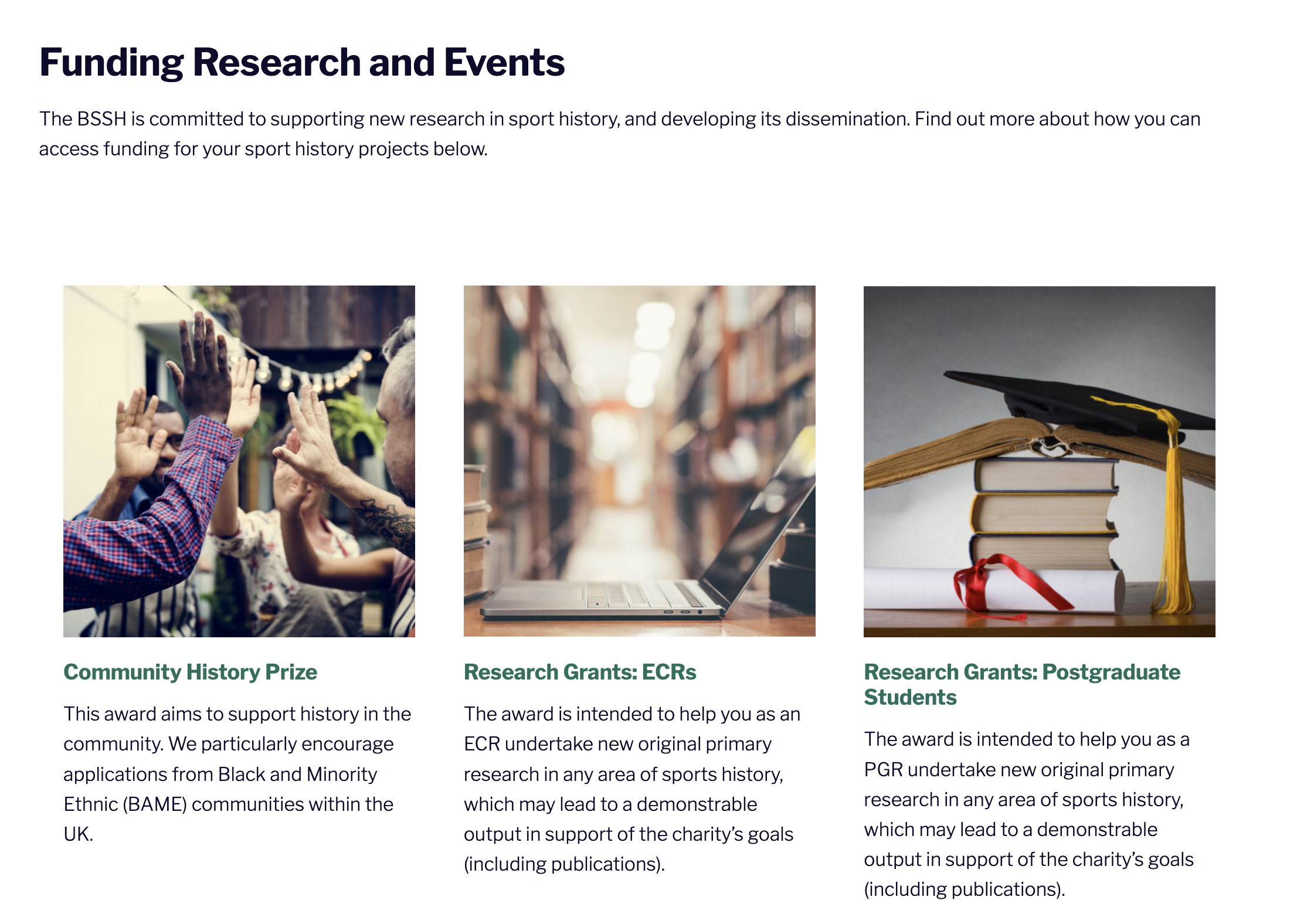
PROVIDE A SEAMLESS PATH TO ASSOCIATION MEMBERSHIP:
Add previews of member-only content to your homepage with a discreet lock icon included to let visitors know that access to that content is restricted. Just add a link to “join” and you have made it easy for visitors to sign up as well as giving them a taste of the kind of content they will get as a member.
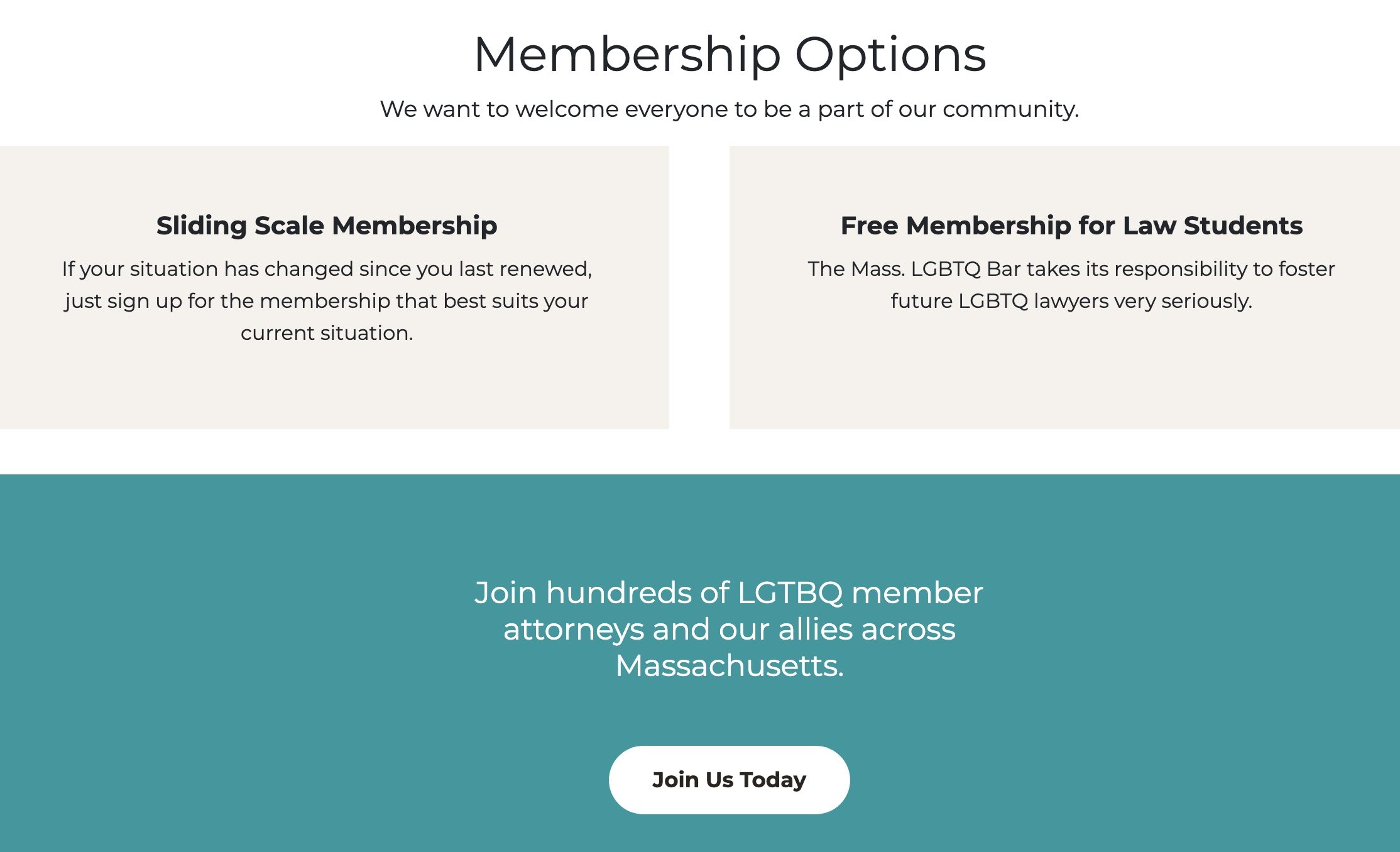
A MEMBER EXPERIENCE WORTHY OF SHARING:
One of the features your organization members will be looking for is an opportunity to be part of a community. This is easily addressed on your SubHub membership site by allowing members to complete their profiles. By default member profiles are visible to members only, and members can contact each other anonymously via pop-up contact form. Uploads to the profile can include a profile photo, other images, a video, description and other files such as .pdf or .docx files.
The platform also comes with a Forum that allows members to start discussions, reply and comment, at Admin’s discretion. The Forum can also be locked for access depending on the membership level.
In addition, members can comment on articles directly, and see each other’s comments through the built-in commenting system.
Finally, the member homepage can be configured using the live editor, so a huge number of layout templates are available to help you provide a clear pathway to membership content for logged-in users.
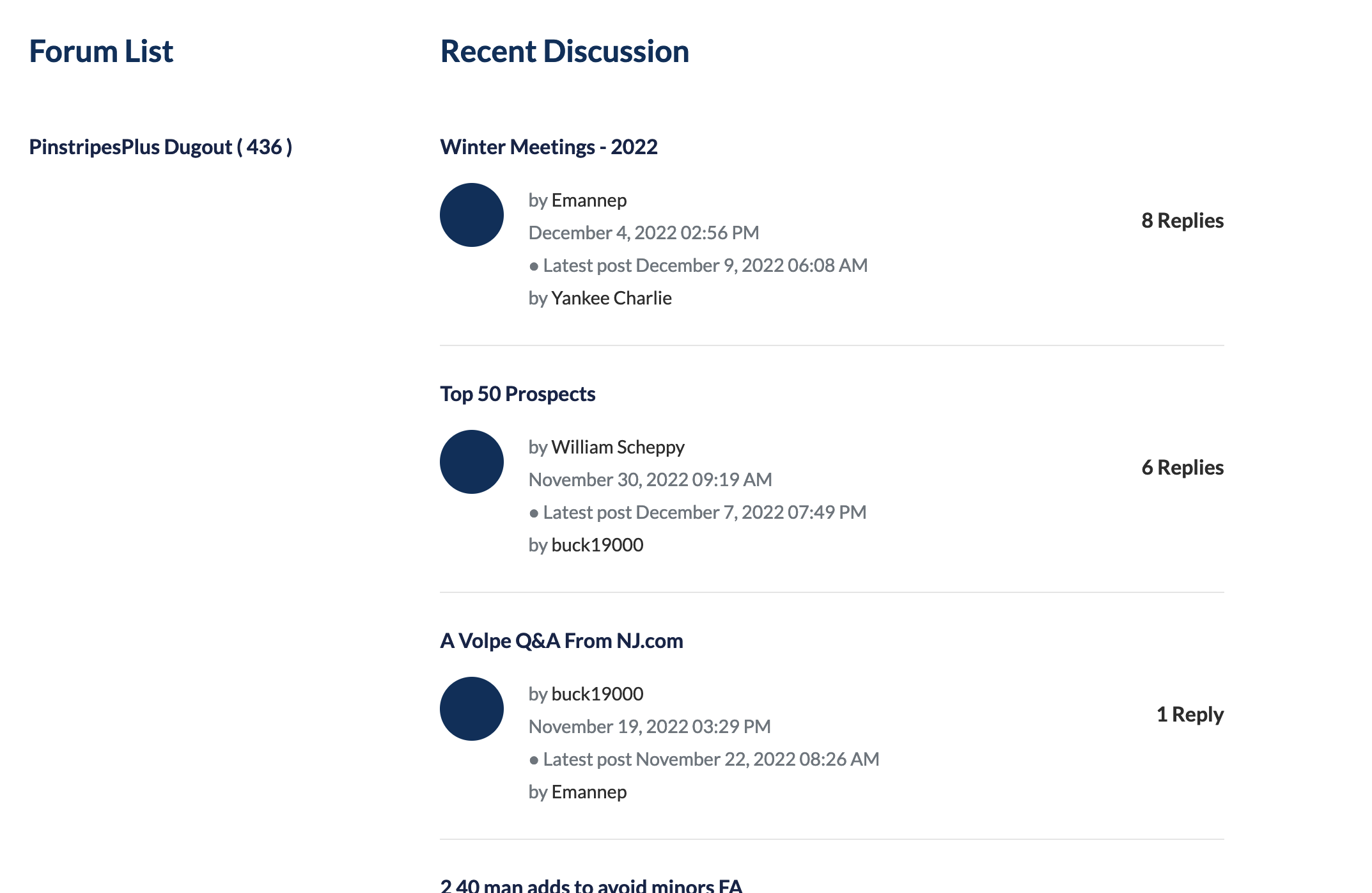
EASE OF USE FOR ADMINS:
One other feature that is less important to members but important to you as site owner or admin is flexibility around administrator roles. You can create membership levels based on any criteria you wish, whether it’s access to content, or by role. You might want to create separate membership levels for content directed to board members, founding members, students, professionals and more. On the admin side, you can assign certain individuals the ability to control certain aspects of the website, such as content management only, store management only, or access to the member manager.
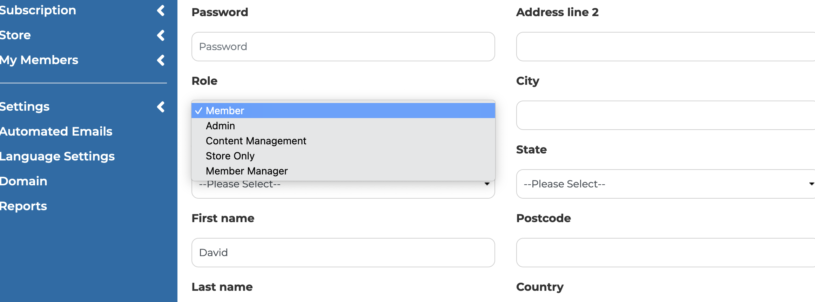
Ready to easily manage and monetize your association website? Open a free SubHub membership website today.




