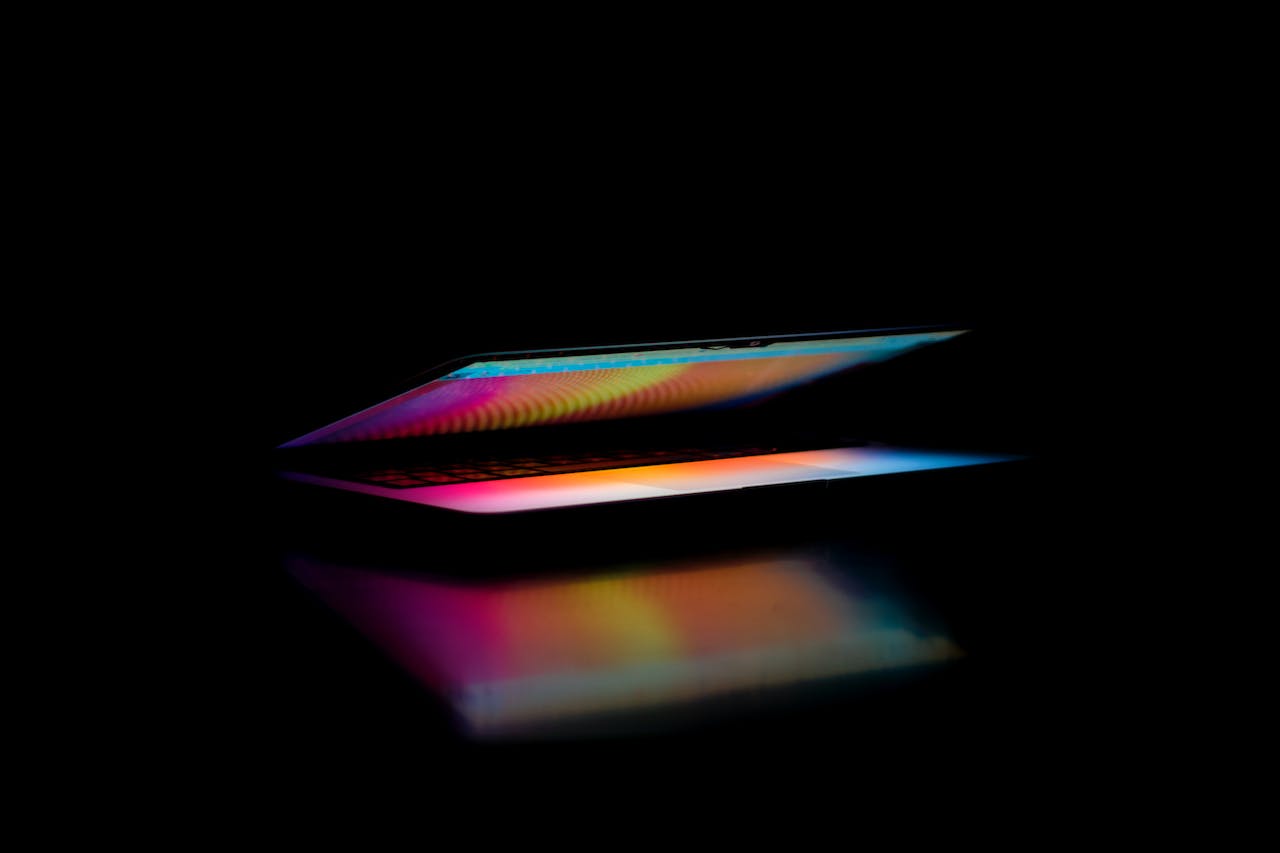
Many clients who come to SubHub to create their membership website already have a flagship website for their business under a primary domain name. Now they want to expand their offerings by establishing a membership option for their community.
The question often comes up: “Should I host my membership site under the same domain as the primary site, or under a completely different domain?”
Within this larger question, what they are really asking is:
- Should I create a separate membership site, or tack on membership functionality to my existing primary website
- If I decide to create a separate membership site, what should the domain name of it be?
Let’s answer each question by looking at pros and cons:
Should a membership website be an add-on to an existing site, or a stand-alone website?
Pros - If you simply tack on membership functionality to an existing website (using some sort of add-on or plugin), you have these advantages:
- Only one website to worry about
- Only one username and password to keep track of
- No problems with branding conflicts as the design of the site is already established
- You’ll have no fear of taking an SEO hit, since Google already knows your domain name
Cons - But there are some potential problems:
- Technical Issues. You have a much greater potential for technical issues, especially if using multiple plugins (which you probably will be). The risk of downtime and frustrating malfunctions due to plugin conflicts just got magnified when you added a membership function to your existing site.
- Two websites. You are still in essence managing 2 websites, since the membership function is more complex than a simple brochure website. You are now having to manage recurring billing, cancellations, and any issues customers have regarding payment of their subscriptions.
- Limited support. If you don’t have dedicated support within your plugin or add-on from the developers, you could end up spending many hours debugging customer issues and processes they don’t understand.
Conclusion:
We highly recommend a separate site for your membership functionality rather than tacking on to an existing website. The processes behind a membership site including content restriction based on member group or subscription plan, payment processing, recurring billing, discount codes, and reporting on member activity are things you will need to be on top of. If you have a dedicated host and support staff in your corner, you will find the management of your membership site a lot easier.
Let's now assume that you've decided to go with a separate membership website for the reasons given above. What shall its name be?
You basically have 3 options:
1 - create a completely separate domain name
2 - use a subdomain of an existing domain
3 - use a subfolder of an existing domain
Let's look at the pros and cons of each.
Completely separate domain name:
Pros: Messaging & branding
A completely separate domain name is a good option if you want to call attention to a particular aspect of the membership’s main message. For example, your main site might be something like fitnessdomain.com But your membership site is dedicated to enrolling members into the spa membership. So you might want a totally different name like spamembership.com
This is also a good option if you are actually branding your membership site differently than your main site, or if you will be targeting a different type of audience demographic.
Cons: Cost, convenience, SEO
On the minus side, you are having to purchase another domain name. True, they usually aren’t too expensive, but many hosting companies only give a deep discount for the first year. After that you’re paying more, and since it’s an every year occurrence, the dollars can add up.
Also on the minus side, it’s another name for your audience to remember, and unless you are sure about needing to brand differently, you risk confusion.
You won’t be able to take advantage of any SEO “juice” your primary domain has built up. It can be a fairly lengthy process to build SEO strength for a new domain, especially a membership site, since much or most of the content is behind a paywall.
What about using a subdomain?
An example of this is taking your primary site, domain.com and adding a prefix such as members.domain.com.
Pros: Branding, cost, SEO
In this case, you have some definite advantages. First, you’ll be able to capitalize on the branding visibility you’ve built on your main domain. Secondly, there is no extra cost to create a subdomain. It’s a simple process you can do yourself, or get the help of your DNS provider to create for you. Third, you can also capitalize on any SEO goodwill you’ve built up with your primary site.
If you’re hosting your membership site on the SubHub platform, you needn’t worry about being able to carry over the look and feel of the main website for branding consistency. SubHub’s design editor is totally flexible to allow you to echo an existing design. You can also get unlimited help from our 5-start support team anytime.
Finally, what about domain folders?
An example of this would be domain.com/membership
Con: No separation
The problem here is that there is no separation between the main site and the membership side. Yes, you’ve placed all the files in a different folder, but it only works on the same hosting account, and that doesn’t afford you any of the advantages of a separate site.
Conclusion:
It’s entirely up to you how you want handle the separation (or not) of your membership site vs. your primary website. But after nearly 20 years of serving membership clients, we have come to the conclusion that a separate membership website, using either a separate domain name or a subdomain, is the best option. With this option, you’re going to have much easier experience to build and manage your site, while reaping all the benefits of consistent branding.
Ready to get started on your membership website?
<div class="blog-banner-all blog-banner-second">
<div class="blog-banner-body">
<h4 class="blog-banner-header">Need help building your website?</h4>
<p class="blog-banner-text">Our design service could be the solution for you!</p>
<a href="http://bit.ly/SubHubTeam" class="btn btn-primary blog-banner-button">Book a conversation</a></div>
</div>



